Burr occurs around drilled holes as shown in the right hand picture.
This "Troubleshooting" guide explains about burr, especially on the front of the PCB.
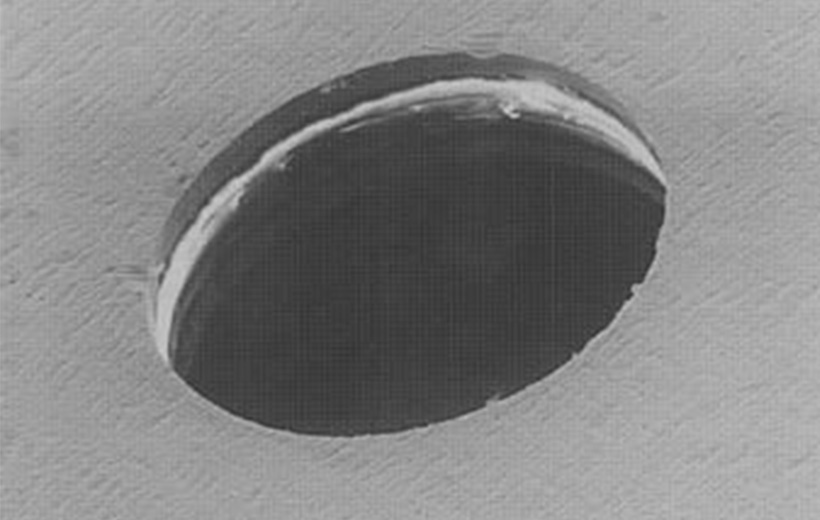
Normal Hole
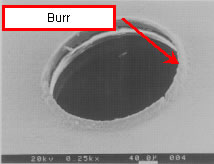
Hole with burr
| Cause | Failure condition | Countermeasure |
|---|---|---|
| High chipload | Increase of thrust force causes burr. | Apply suitable chipload. (Please refer to drilling parameters.) |
| Low chipload | Low chipload promotes wearing, and it causes burr. | |
| Hit count to high | Too many hits promotes wearing and causes burr. | Apply suitable Hit Count |
| Raised entry board | Burr occurs on the front of the PCB. | Check entry board setting. Use thicker entry board. |
| Cause | Failure condition | Countermeasure |
|---|---|---|
| Unsuitable entry board | Thinner PCB's are less rigid and more likely to "ride-up" the drill, causing burr. This also applies to soft / flexible materials | Using suitable thickness entry board. |
| Cause | Failure condition | Countermeasure |
|---|---|---|
| Unsuitable bush and pressure foot setting | A deformed bush can't press entry board properly. A worn pressure foot bush makes uneven contact. | Change bush. Checking pressure foot. |
| Low pressure foot pressure | PCB lifts more easily causing burr. | Set correct pressure foot force. (Recommend: About 100-150 N, Suitable value is depends on application) |
| Non deburring | Untouched burr. | Deburring |
PRODUCT 01 PCB Drills / Routers / Ultra precision micro-hole drill